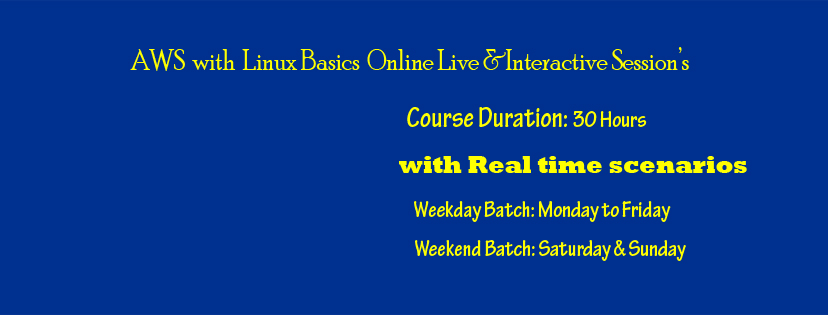Devops with AWS Basics + Linux Basics Course Content
Course Duration: 30 Hours.
Class type: Online (Live &Interactive Sessions)
Enroll Now
Linux Basics
- Introduction to Operating System, Linux and UNIX
- Installation of RedHat Linux and brief on its directory structure
- Bash commands
- VIM editor
- Boot process of Linux
- Shell Scritping
AWS Basics
- EC2 INSTANCES and its types
-
- Spot Requests
- Reserved Instances
- Dedicated Hosts
- Scheduled Instances
- IMAGES
-
- AMIs
- ELASTIC BLOCK STORE
-
- Volumes
- Snapshots
- NETWORK & SECURITY
-
- Security Groups
- Elastic IPs
- Placement Groups
- Key Pairs
- Network Interfaces
- LOAD BALANCING
-
- Load Balancers
- Target Groups
DevOps course content
- INTRODUCTION TO DEVOPS
- What is DevOps?
- History of DevOps
- Dev and Ops
- DevOps definitions
- DevOps and Software Development Life Cycle
- DevOps main objectives
- Infrastructure As A Code
- Prerequisites for DevOps
- Tools (Jenkins, Chef, Docker, Vagrant and so on.)
- Continuous Integration and Deployment
- CLOUD COMPUTING and VIRTUALIZATION
- History and evolution of cloud
- Cloud computing concepts
- Characteristics and Benefits of Cloud
- Cloud service models
- IaaS, PaaS and SaaS
- Cloud service model implementations
- Cloud Deployment Models
- Virtualization
- Virtual Machines
- Ansible
- Introduction to Ansible.
- Introduction to YAML.
- Ansible Documentation.
- Setup and Configuration.
- Ansible Playbooks:
- Ansible command line.
- System Facts.
- Target Section.
- Variable Section.
- Handler Section.
- lookups, Runonce, Local Action, Loops, Conditionals, Until, Notify, Tags, Error Handling, Templates etc.
Ansible Modules
- Setup Module.
- File Module.
- Pause Module.
- Yum Module.
- Service Module.
- Copy Module.
- Package Module etc.
- Ansible Command Line Usage.
4 Agile and Scrum
- Agile Principles.
- Agile and Scrum Methodologies.
- Scrum Roles.
- Scrum Planning.
- Scrum Estimation.
5 Git
- Introduction to Version Control.
- Installation and Server setup.
- Git Configuration.
- Branching.
- Data Recovery.
6 Puppet
- introduction.
- Puppet Components.
- Building Modules and Classes.
- Puppet DSL.
- Node Classification.
- Puppet Management.
- Building Few Puppet Modules.
7 DEVOPS TOOLS: CHEF
- Overview of Chef
- Common Chef Terminology (Server, Workstation, Client, Repository etc.)
- Servers and Nodes
- Chef Configuration Concepts
- Workstation Setup
- How to configure knife
- Execute some commands to test connection between knife and workstation
- Organization Setup
- Create organization
- Add yourself and node to organization
- Test Node Setup
- Create a server and add to organization
- Check node details using knife
- Databags
- How to create Databags
- Add Databags to organization
- Node Objects and Search
- How to Add Run list to Node
- Check node Details
- Environments
- How to create Environments
- Add servers to environments
- Roles
- Create roles
- Add Roles to organization
8 Docker
- Basics of Docker
- Docker Deployments.
9 CONTINUOUS INTEGRATION
- Continuous Integration with Jenkins Overview
- Installation
- Configure Jenkins as stand-alone application
- Configure Jenkins on an Application Server
- Jenkins management
- Support for the Git version control systems
- Different types of Jenkins Jobs
- Setting up a Jenkins job
- Scheduling build Jobs
- Securing Jenkins
- Jenkins Plugin
- Distributed builds with Jenkins
10 Artifactory Jfrog
11 GENERAL ENVIRONMENT SETUP STEPS IN AWS
- Creating Servers and Networks in Cloud
- Setting up rules and Application
- Difficult Scenarios in environments.
12 Life cycle of Maven