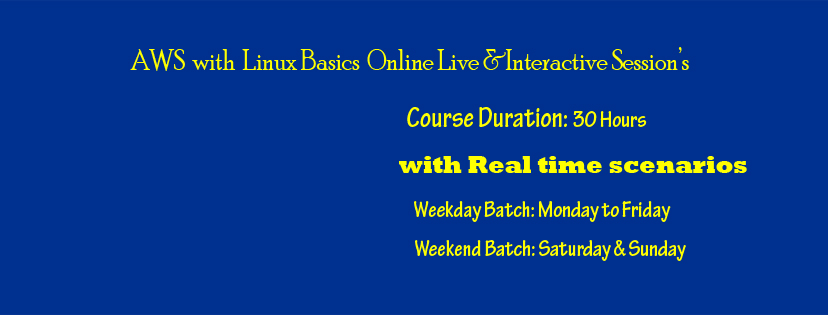SAP FI/CO(Finance and Controlling ) Content
Course Duration: 40 Hours (Online Live & Interactive Sessions)
I. Introduction to SAP R/3
- Introduction to ERP, Advantages of SAP over other ERP Packages
- Introduction to SAP R/3 FICO
- introduction to G/L (NEW G/L), A/R, A/P, AA.
II. Financial Accounting Basic Settings:
- Set Countries and Currencies.
- Create Calendar
- Creation and assignment of company and company code
- Creation of business area`
- Defining and assignment of fiscal year variant
- Defining and assignment of posting period variant
- Defining open and closing posting periods
- Defining document type & number ranges
- Define Posting Keys.
- Maintenance and assignment of field status variants
- Defining and assignment of tolerance groups of employees
- Creation of chart of Accounts
- Defining Accounts Groups
- Defining Retained Earnings Account.
- Defining tolerance groups for G/L accounts.
III. General Ledger Accounting:
- Creation of General Ledger Master (with and without reference)
- Display/Change/Block/Unblock of general ledger master
- Creation of Account assignment model and posting
- Creation of Sample Document and posting
- Validations and Substitutions
- Parallel Currencies
IV. Bank Configuration.
- House Bank .
- Bank account interest calculation
V. Check Management.
- Check payment.
- Manual check payment.
- Check registrar.
- Check lot number entry
VI. Accounts receivable:
- Creation of customer account groups and assignment of number ranges
- Creation of tolerance group for customers
- Creation of customer master (display/change/block/unblock of vender master)
- Bills Receivable.
- Customer Terms.
- Customer Discounts
- Credit Control Area
- Configuration of settings for Dunning.
VII. Accounts Payable
- Creation of vendor account groups and assignment of number ranges
- Creation of vendor master (display/change/block/unblock of vender master)
- Creation of tolerance group for venders
- Item Interest Configuration.
- Bills payable.
- Terms of Payment.
- Vendor Discounts
VIII. Taxes
- Tax calculation procedure
- Tax condition types
- Assign country to calculation procedure
- Maintain tax code
- Allow tax codes for non taxable transactions
IX. Asset Accounting
- Defining chart of depreciation
- Defining account determination, screen layout, number ranges and asset classes.
- Integration with General Ledger & Posting rules.
- Creation of asset master and sub asset master (change/display/block/unblock).
- Defining Depreciation key (base, declining, multilevel, period control methods).
- Acquisition or purchase of assets, sale of assets.
- Scrapping of assets, Transfer of assets.
- Post Capitalization and write up.
X. Reports.
- Financial statement version.
2. General Ledger, Accounts Payable, Accounts Receivable and Assets Reports.
CONTROLLING
XI. Basic settings for controlling
- Maintain Controlling Area.
- Activate control indicators/ components.
- Defining Number ranges for Controlling Area.
- Maintain Planning Versions.
XII. Cost Element Accounting.
- Creation of Primary and Secondary Cost Elements.
- Creation of Cost Element Groups.
- primary cost element categories and secondary cost element categories .
XIII. Cost Center Accounting
- Defining Cost Center Standard Hierarchy.
- Creation of Cost Centers and cost center groups.
- Planning for cost center, posting to cost centers.
- Repost of Costs.
- Overhead Calculation.
- Creation and Execution of Distribution Cycle.
- creation and execution of assessment cycles.
- cost center reports
XIV. Profit Center Accounting.
- Basic Settings for Profit Center Accounting.
- Creation of Dummy Profit Centers.
- Maintaining versions for profit centers.
- Creation of profit centers and profit center groups.
- Creation of revenue cost elements.
- Automatic Assignment of Revenue elements for Profit Centers.
- Postings to profit centers, planning and variance reporting.
XV. CO-PA—PROFITABILITY ANALYSIS CONFIGURATION
- Maintain Operating concern
- Maintain characteristic fields
- Maintain value fields
- Assign Operating Concern to CO